How to Reset Your Password
Log in to your Martide account and click on your profile icon at the top right, then on Settings and then on Change Password:
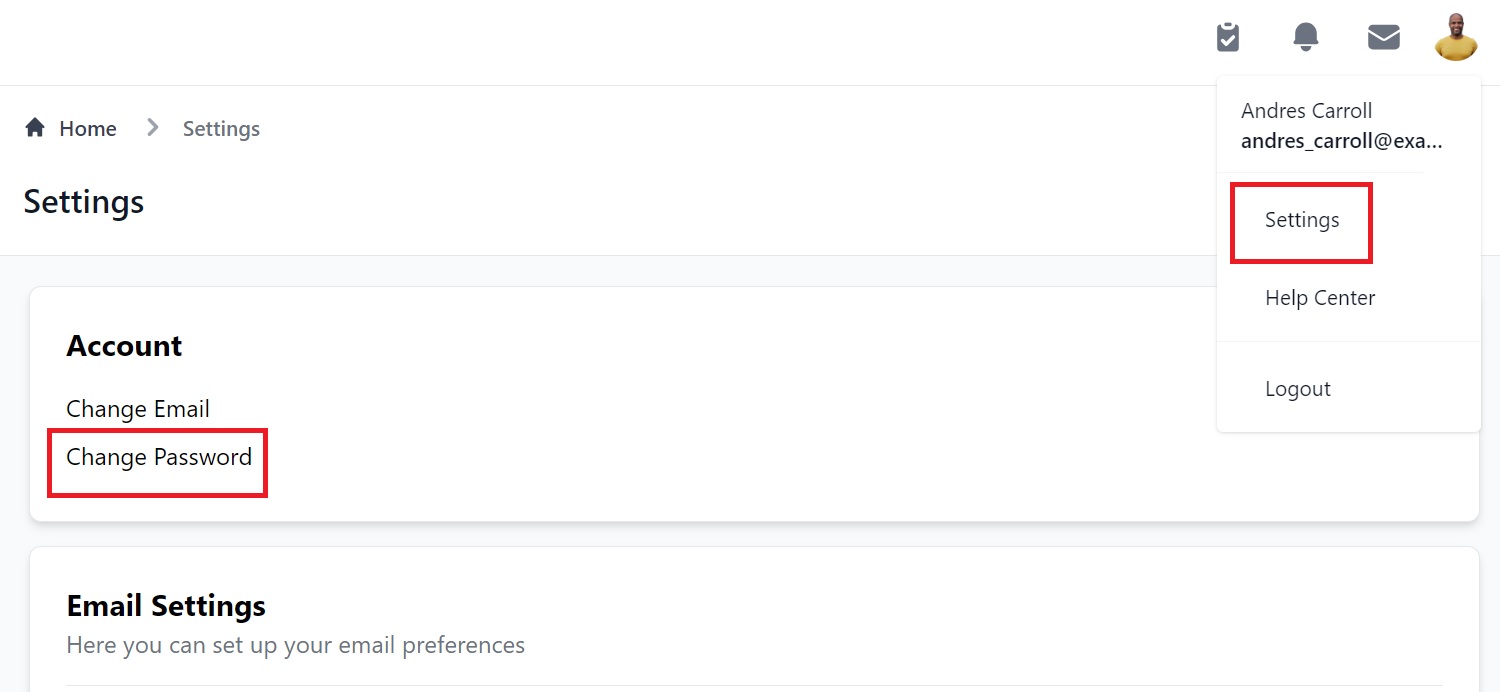
You will see this page:
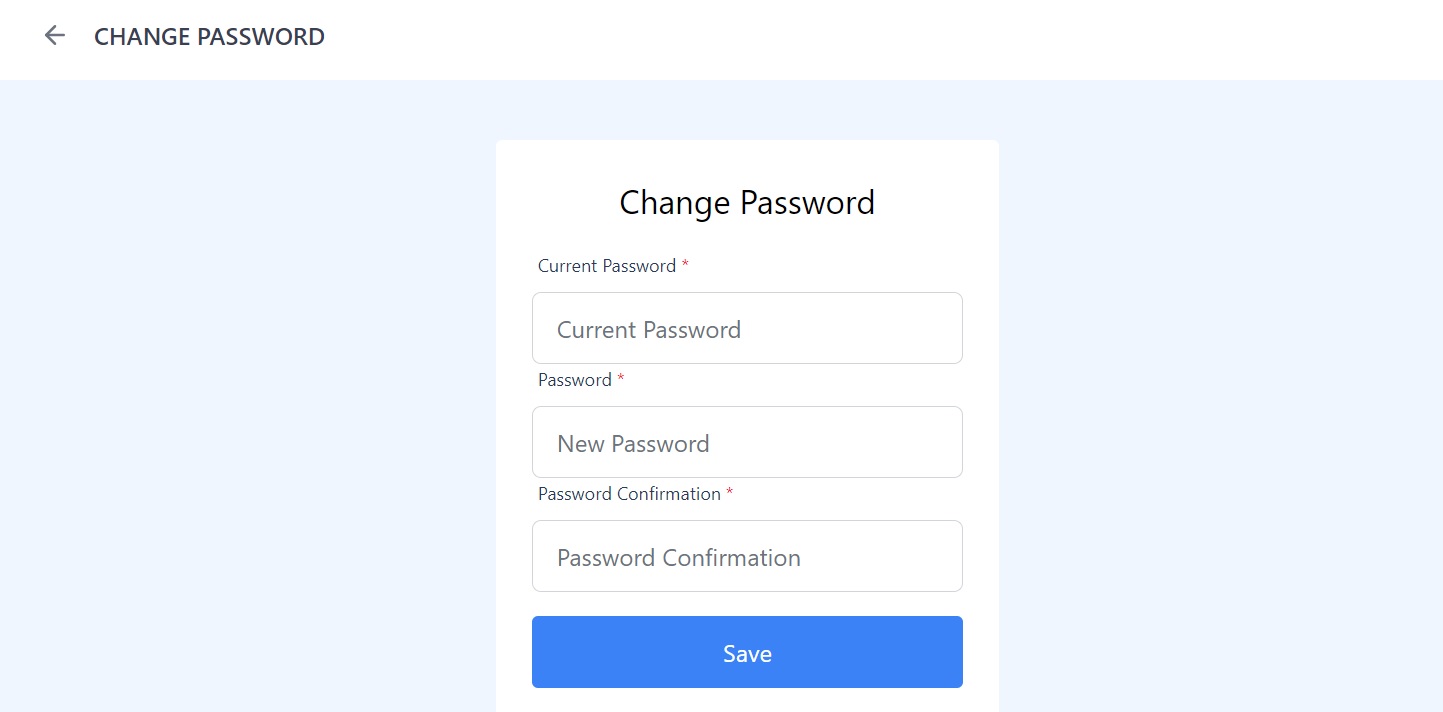
To reset / change your password:
- Enter your current password into the Current Password box
- Enter the password you want to use to in the New Password box
- Enter the new password again in the Password Confirmation box
- Click Save