C Teleport API
The C Teleport API function allows Crew Managers and Manning Agencies to enter and submit a password to create a C Teleport API key so you can sync with C Teleport and request flight ticket information for seafarers when using the Crew Change function.
How to use C Teleport API
Log in to your Martide account and click on Settings in the drop down menu under your profile picture and then on C Teleport API:
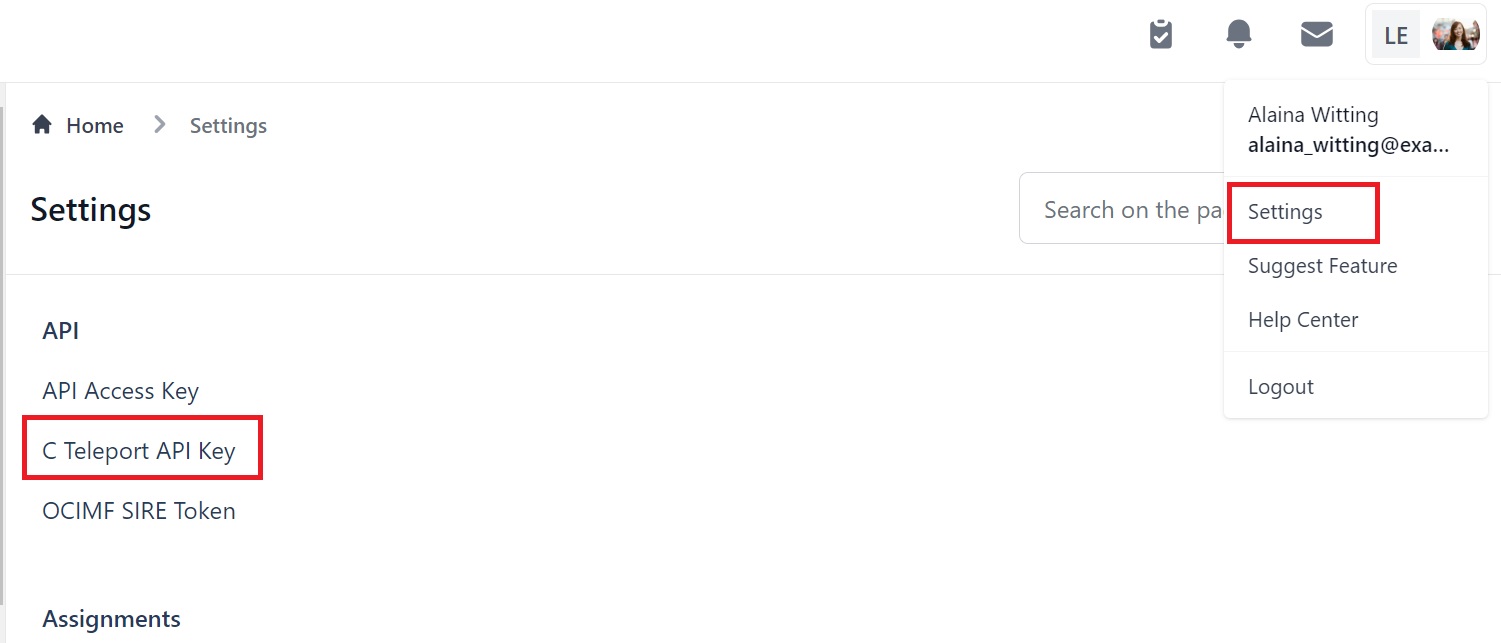
You will see this page:
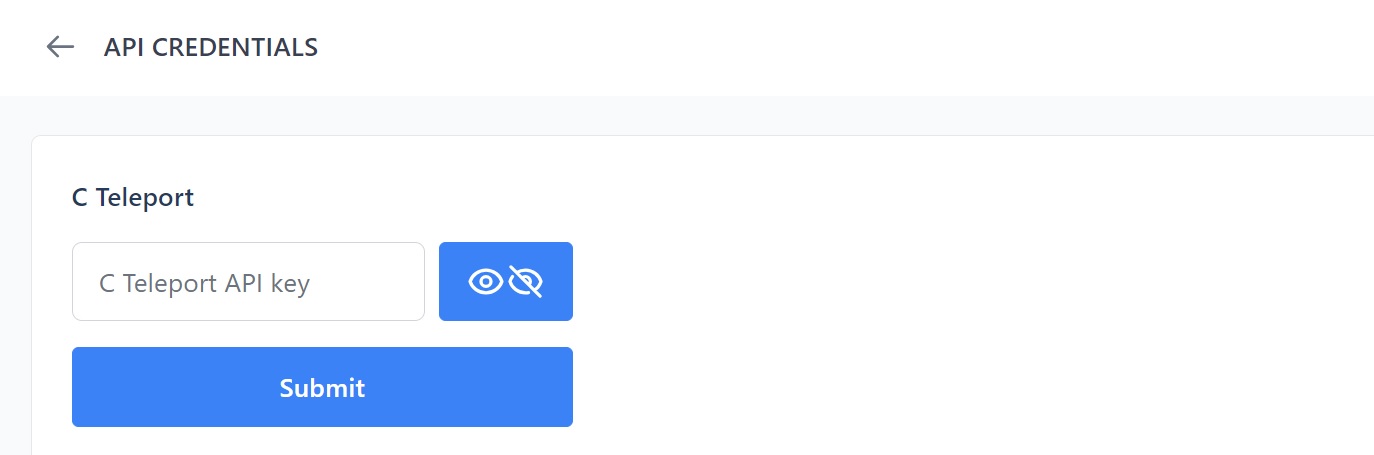
Here you can:
- Enter your existing C Teleport API key in the box and then click Submit.
- This will import your flight information into the Crew Changes function.
We hope you’ve found this guide to the C Teleport API function for Crew Managers and Manning Agents helpful but if you have any questions or need any help, please email support@martide.com
Meanwhile if you'd like to know more about How to Create a Job Vacancy or How to Create a Recruitment Pipeline click the links.