How to Find & Apply for Seafarer Jobs
Log into your Martide account and click Jobs in the menu on the left. You will go to this page:
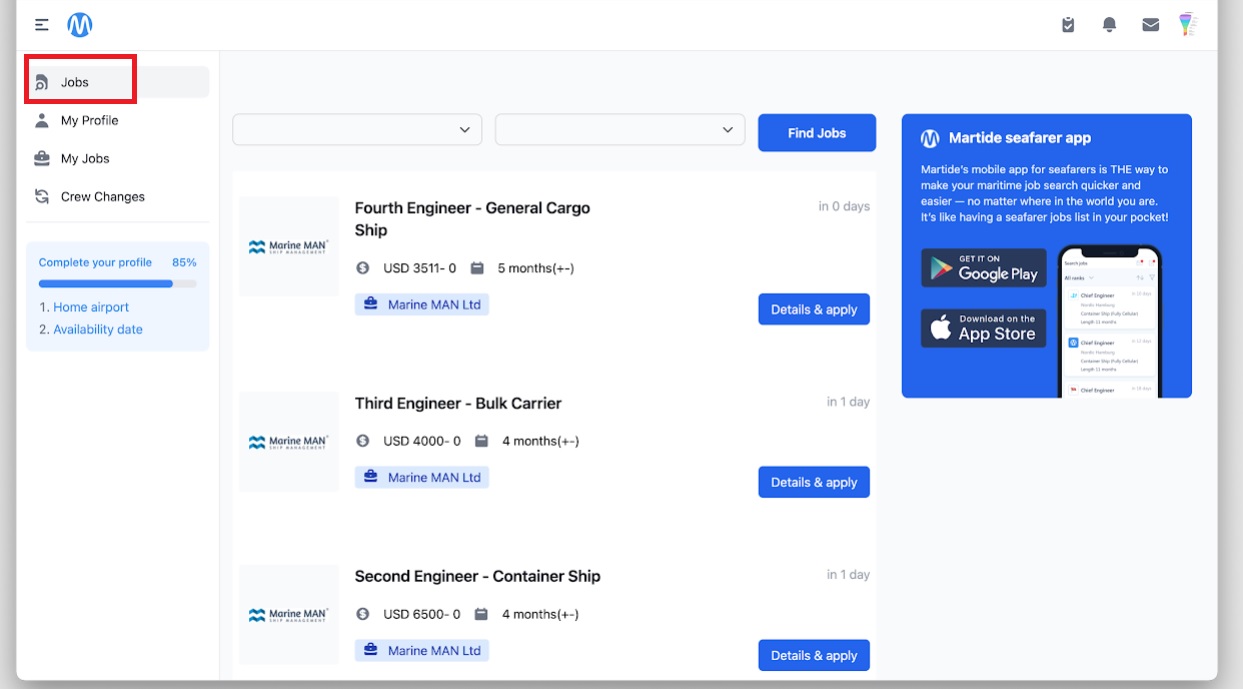
Here you can:
- See all of Martide's seafarer jobs.
- To search for a specific rank and/or vessel type, select them from the drop down menus and click the Find Jobs button.
- See more details about a job by clicking the Details & apply button.
How to apply for a job
When you find a job you want to apply for, click the Details & apply button:
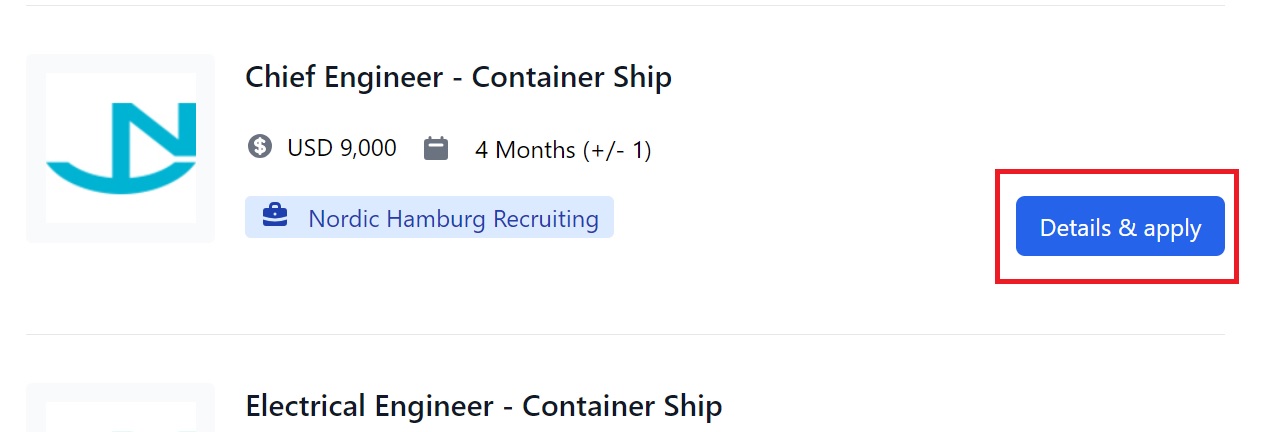
You will go to a page showing the job's details:
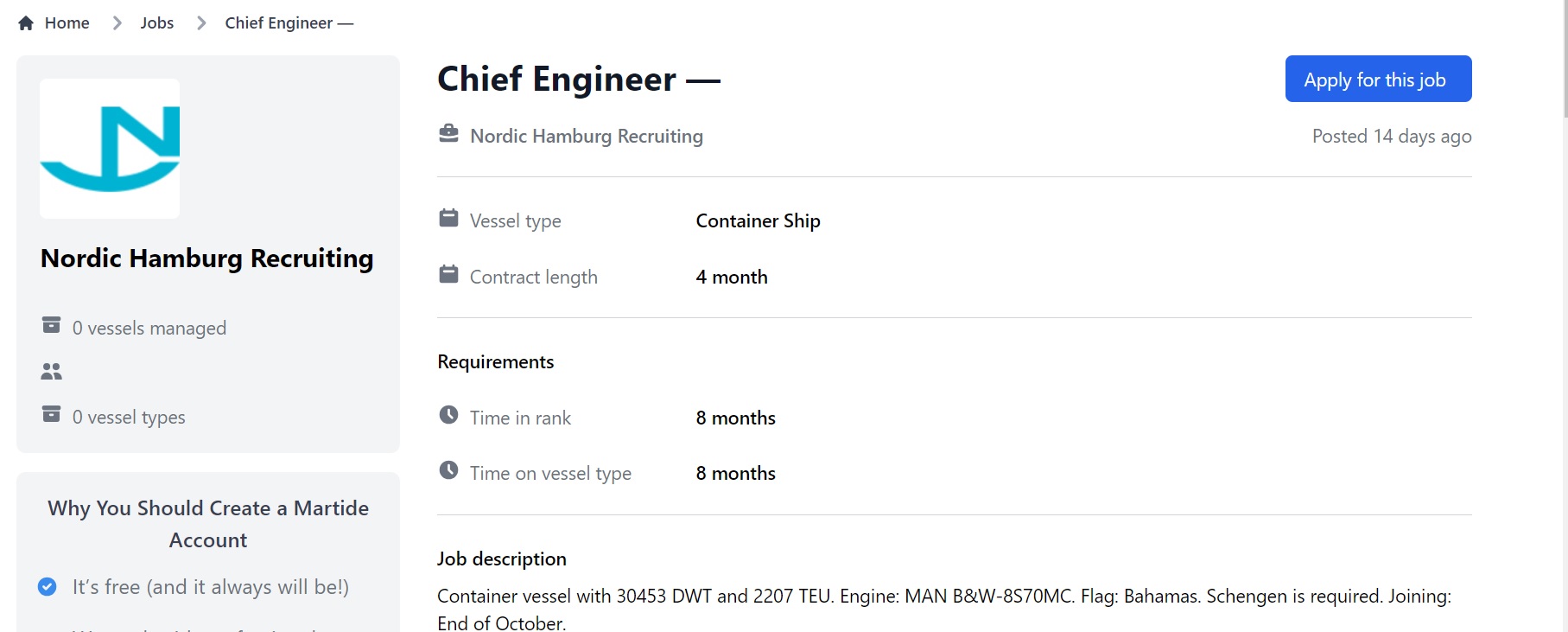
Here you can:
- See information about the job including the rank, company name, vessel type, contract length, salary and job description.
- See similar jobs from that employer or manning agent.
- Apply for the job by clicking the Apply for this job button.
When you click Apply for this job, if you have filled in your seafarer profile fully, you will go to this page. Click Apply and your application will go directly to the Crew Manager or Manning Agent:
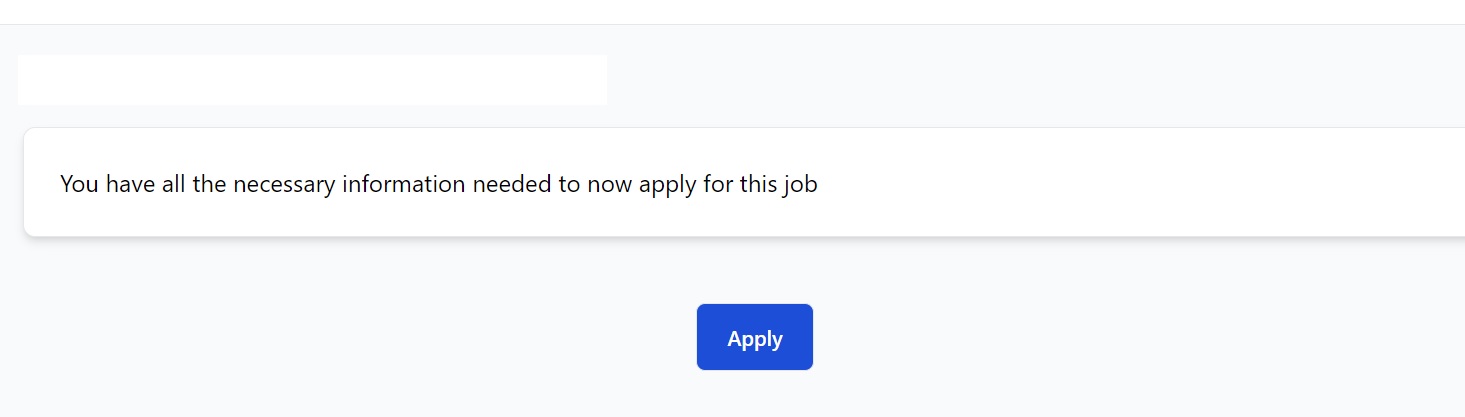
But if there is some information missing from your profile that the Crew Manager or Manning Agent needs, you will go to a page like this:
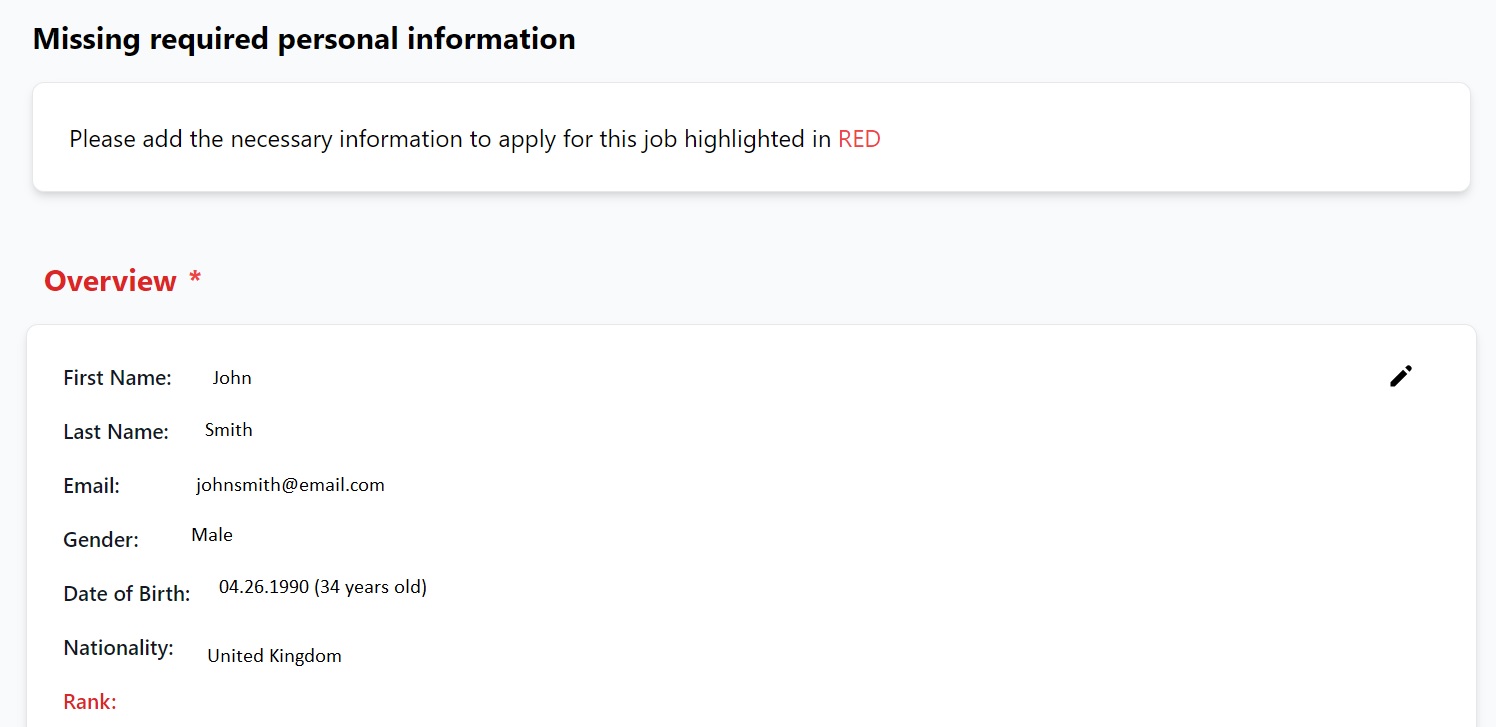
Anything that you need to add is highlighted in red. It might be your personal details, your contact info, or a document.
When you've filled in or uploaded the missing information, you will be able to click Apply.
To read a full guide to creating and updating your profile please click here.
Note: you can apply for as many jobs as you like. We hope this helps you find jobs at sea more quickly and easily. Thank you for using Martide!