My Jobs
My Jobs lets you keep track of the jobs you've applied for with Martide.
Log in to your Martide account. You'll go directly to the My Jobs page:
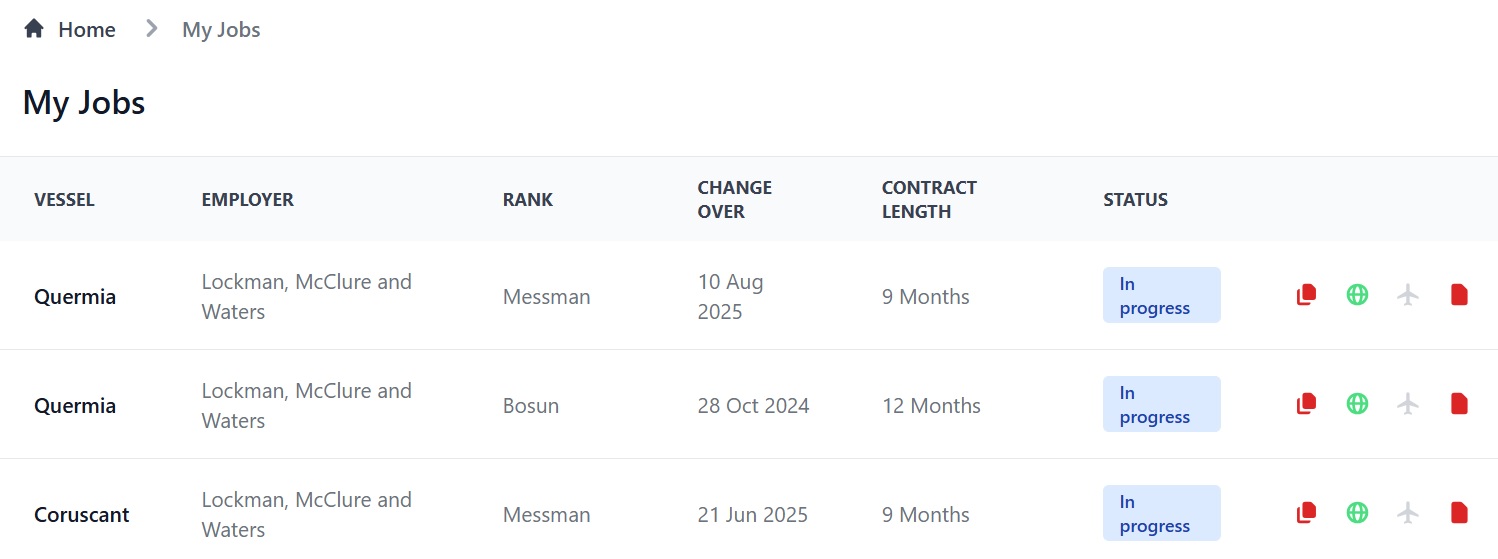
Here you can:
- See the jobs you have applied for including the vessel name, employer, rank, change over date, contract length, and status.
- See which stage the application is at: the icons on the right will be green if the document validation, visa, flights and contract signed stages have been met. If they have not, the icons will be red.
- Check what stage you are at by clicking on the job.
How to check the status of active applications
Click on a job. You will go to this page with the job's details:
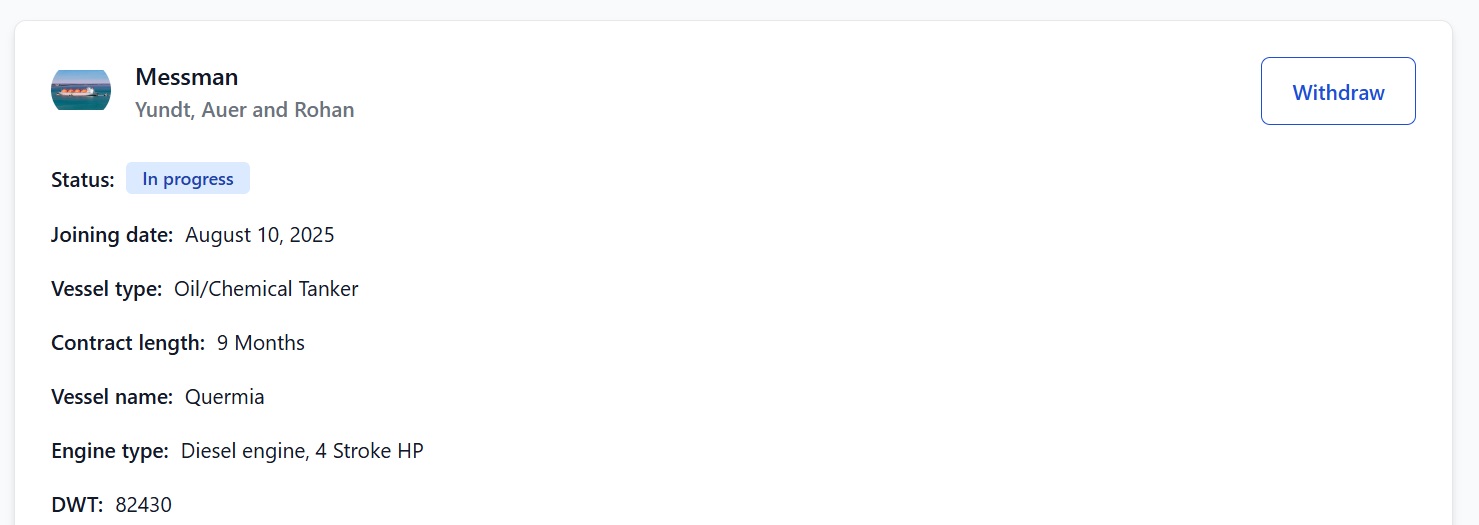
Here you can:
- See the job details.
- Click the Withdraw button to withdraw your application. (You can't withdraw your application if you have been hired.)
If you have missing documents, it's a good idea to upload them to the system and let your crew manager or manning agent know.