Vacancies
Here's how Manning Agents can submit their seafarers to our Assignment job vacancies.
Your Vacancies page
Log into your Martide account. The first page you see is your Vacancies page:
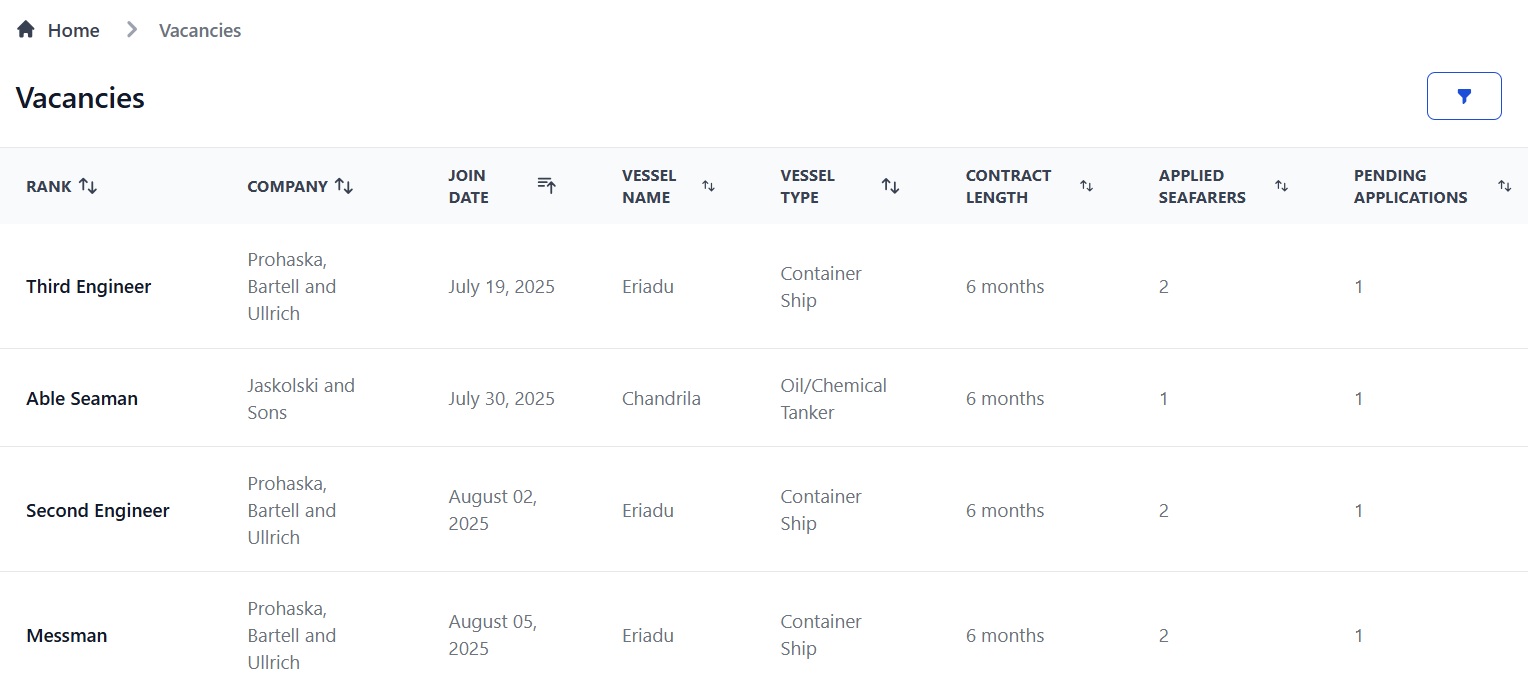
Here you can:
- See the vacancies that a Crew Manager wants your manning agency to find seafarers for.
- Filter vacancies by clicking the funnel icon at the top.
- Sort Vacancies by A-Z or Z-A by clicking the two arrows at the top of a column.
- Click on a vacancy to find out more about it and to apply a seafarer - see below:
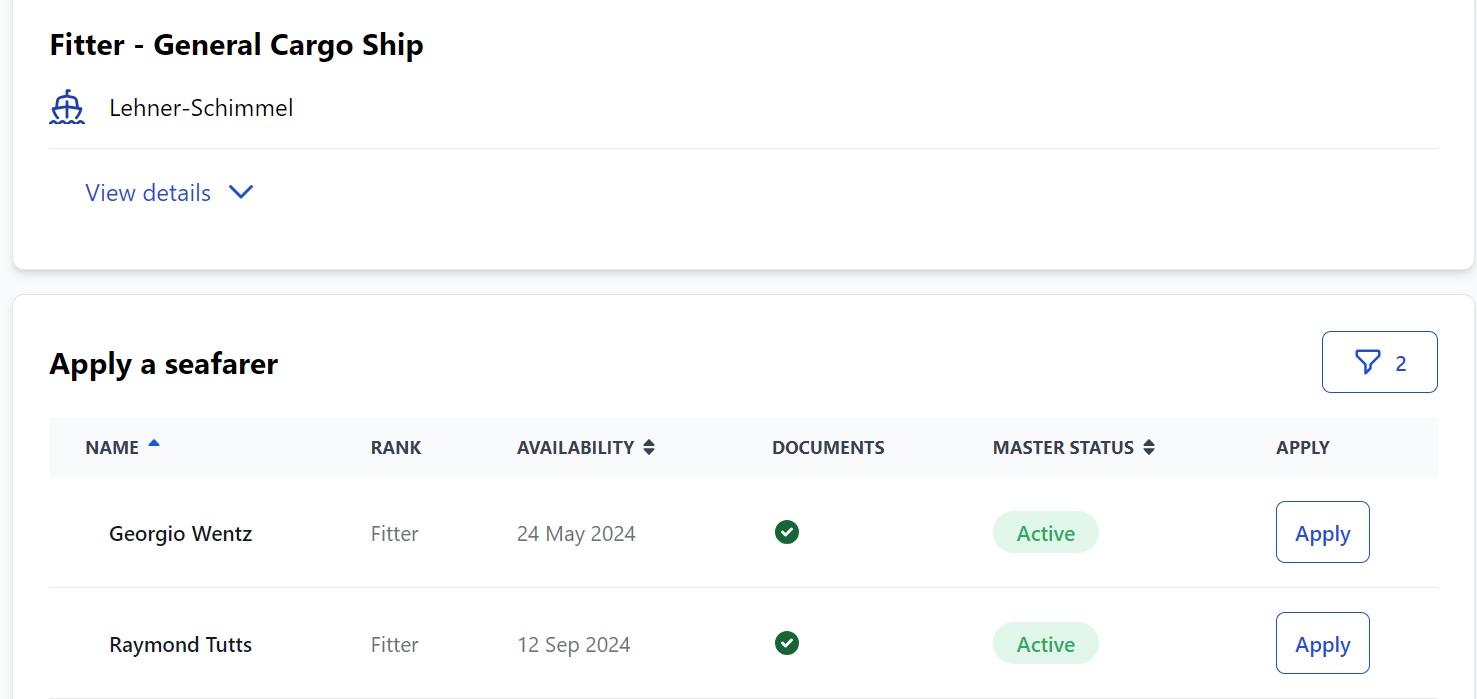
Here you can:
- View more details about the vacancy, such as the engine types, visa requirements and job description, by clicking View Details.
- See all active seafarers who are the right rank, their availability dates, if they have their documents, and their Master Status.
- Filter seafarers by clicking the funnel icon to make it easier to find the right candidate.
- Sort seafarers alphabetically or numerically by clicking the arrows next to Name, Availability and Master Status.
- Go to a seafarer's profile by clicking their name.
- Apply a seafarer to an Assignment by clicking the Apply button.
How to apply a seafarer to an Assignment
In Martide a job vacancy with a set date is called an Assignment. To apply a seafarer click the Apply button next to their name (see image above.) You will see this:
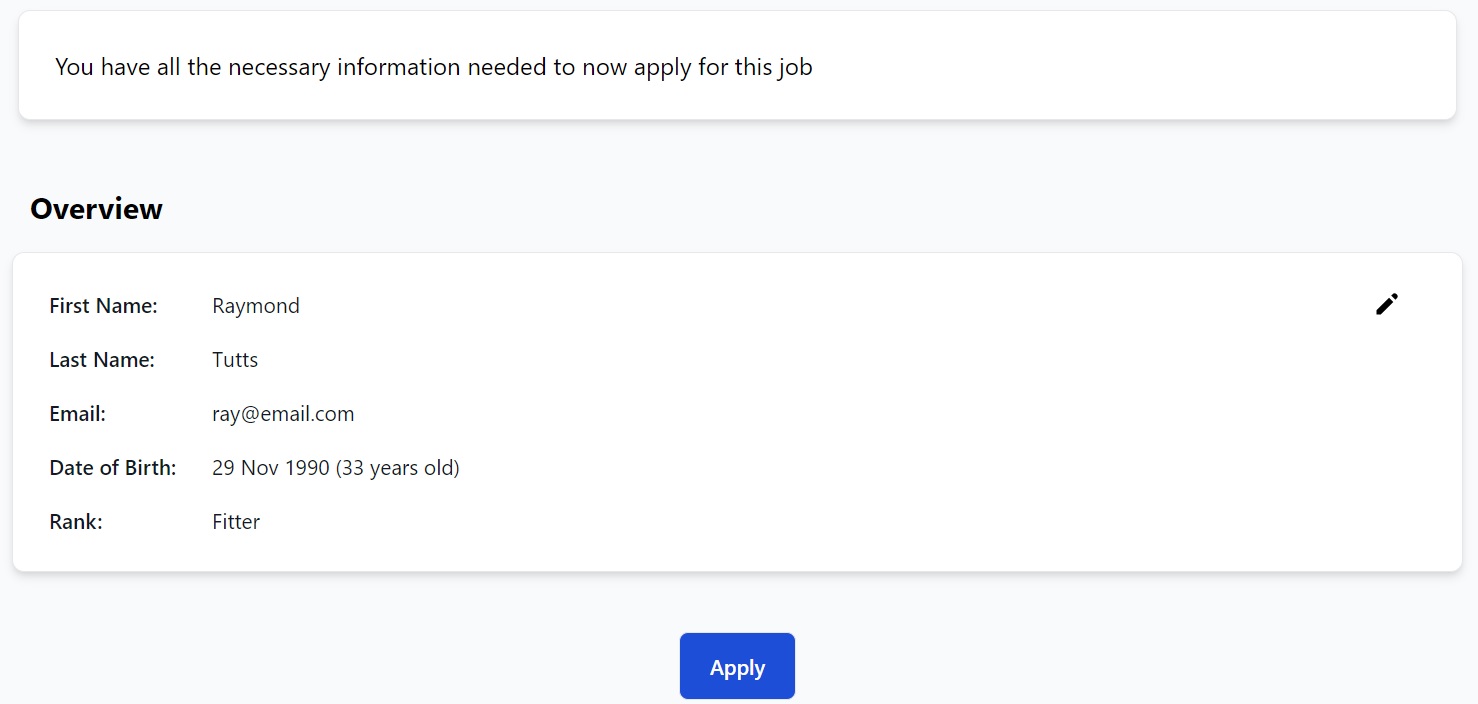
You can see a basic overview of the seafarer's details. Click Apply and their details will be automatically sent to the Crew Manager to check.
Back on the Vacancies page, when you click on the rank, you will see their status has changed:
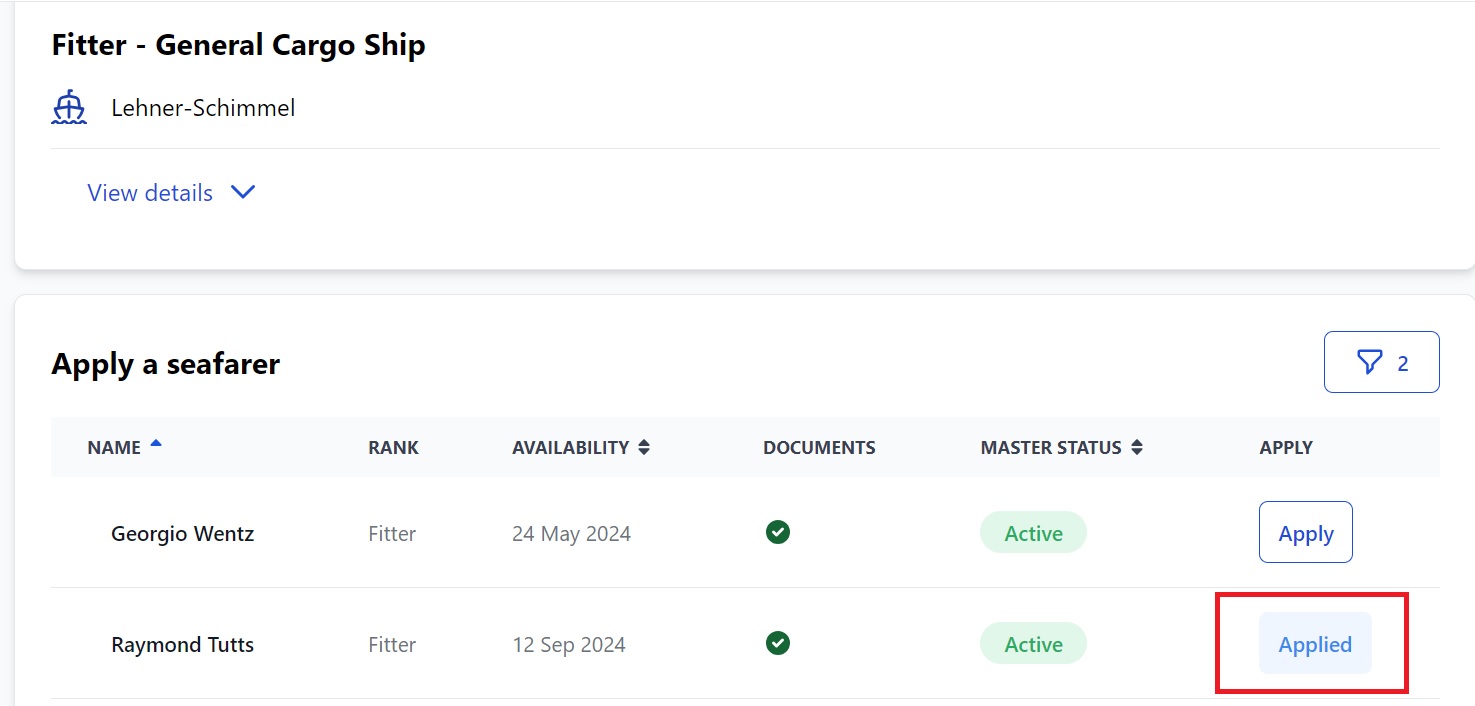
If you need any further help, please contact us at support@martide.com