Notifications
Martide shows you Notifications so you don’t miss any important information, dates, or reminders about your seafarer job applications and contracts. Here’s how to check your Notifications.
Where to find Notifications
Log in to your Martide account. At the top of the page there is a bell icon. Click this to go to your Notifications. If you have a new notification there will be a blue circle next to the bell.
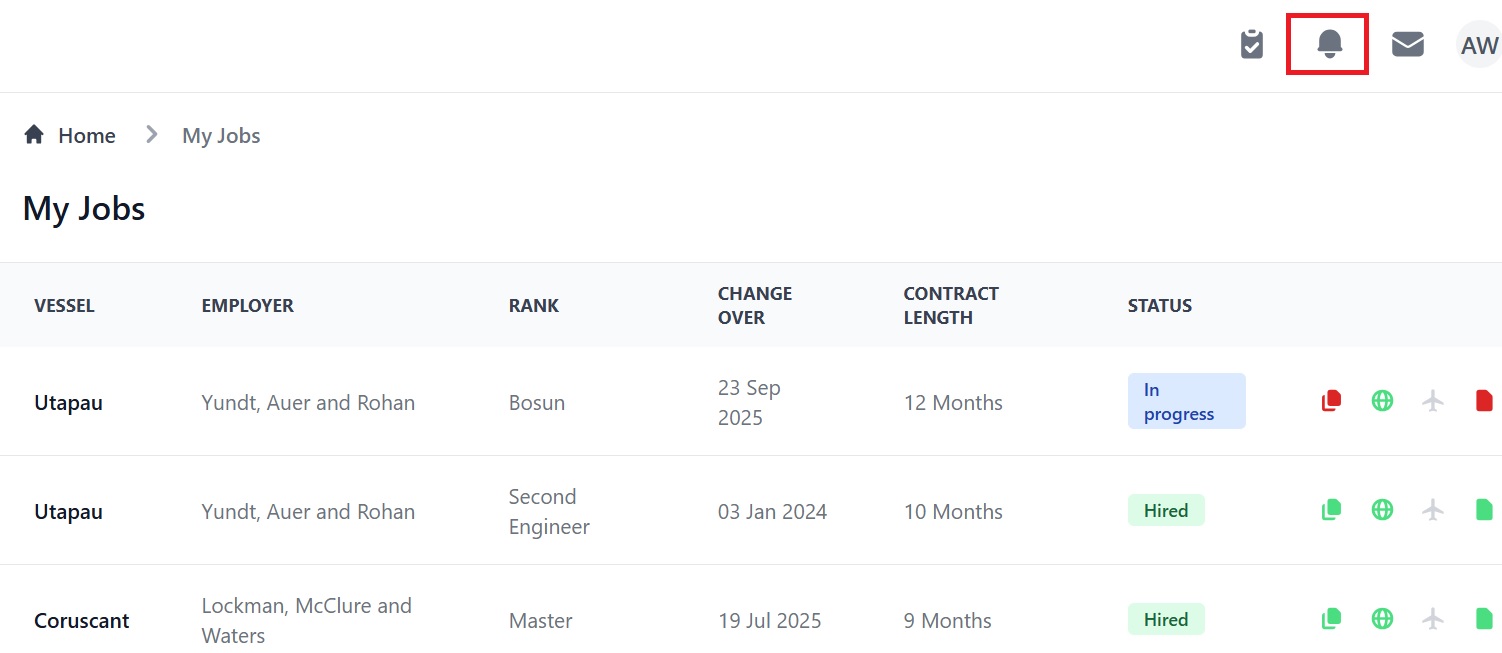
How to read your Notifications
When you click the bell you will go to this page:
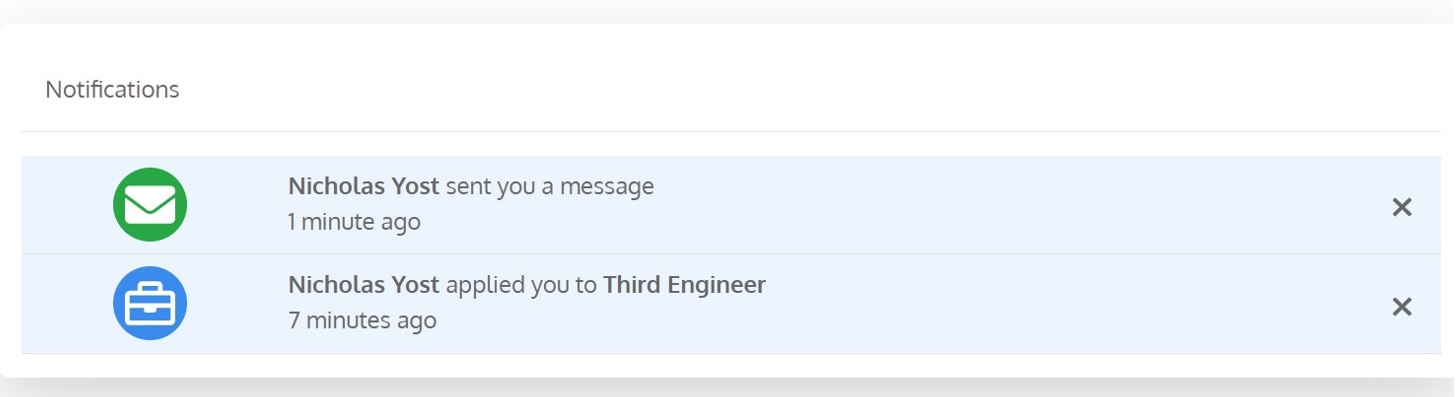
Here you can:
- See new notifications.
- See who has sent you a message and when it was sent.
- See if you have been applied to a job.
- See if any of your documents are about to expire.
- Click a Notification and it will take you to your inbox and that message.
- Click Update next to an expired document and it will take you to the Documents section of your User Profile so you can upload a new version.
- Click the X next to a Notification to delete it once you’ve dealt with it.
We hope you find Notifications useful, and thank you for using Martide!