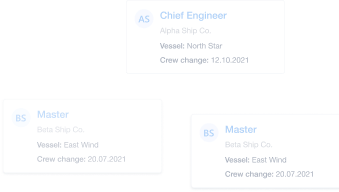How Travel Agents Can Generate More Business with Martide

Are you a travel agent who works with clients in the maritime industry? If so, and if any of those clients, whether they’re an employer, a Crew Manager or a Manning Agency, have a Martide account, you need to read this blog post!
That’s because Martide makes it much easier for Crew Managers - and anyone who books travel arrangements when they’re planning crew changes for their seafarers and vessels - to book travel through our system.
But before we tell you more about that, and about what that can mean for you as a travel agency working with clients in the shipping industry, here’s a quick introduction to Martide.
Who, or what, is Martide?
Martide is a small but growing company that works with clients and partners in the shipping sector. Our product is a maritime crew management software solution that helps Crew Managers and Recruitment Officers find seafarers for their vessels, simplify their hiring process, and then manage all aspects of crew planning.
And, as you most likely know, part of crew planning is making sure that seafarers who are both starting and finishing contracts onboard vessels have the necessary travel arrangements to get them to and from their ships.
Read more: How to Simplify Seafarer Travel with Integrated Solutions
Our crewing system makes it simple for anyone who needs to book seafarer flights, trains, taxis and even hotels for their crew. And it’s all done without leaving Martide and having to log out and use another platform.
Therefore, if your client or clients use Martide to plan and book their travel, they can add your agency as a preferred partner to our system and then request flights and other travel arrangements through us and directly with you.
This not only makes clients more loyal to you because we make their life easier but it could also help you generate more business as Martide’s users naturally decide to book more and more of their travel through our crewing system and through you.
So the next big question is - how do YOU, as a travel agency working with the maritime industry use Martide? Let’s get into it!
How travel agencies can use Martide to make life easier
Once one of your clients has added you to our system, or if you’ve created your own Martide account, you can log in and see if a Crew Manager or Manning Agent has asked you to look for flights for them. Here’s how.
So - log into your Martide account and you will go directly to the Flights Request page. It looks like this:
On this page you can:
- See the date of the crew change, vessel name, port, number of on- and off-signers, see if any of those are the top 4 (Master, Chief Officer, Second Officer, Chief Engineer), see who the flight request is assigned to in your company, and the request’s status.
- Filter your flight requests by clicking the funnel icon at the top of the page.
- Sort your requests in ascending or descending order by clicking the arrows next to Date or Vessel.
- View details of a request by clicking on the date.
How to view a flight request’s details
Click on a date. You will go to this page:
On this page you can:
- See an overview of the port where the crew change is to take place, the on-signing seafarers and the off-signing seafarers.
- See more details about the port, its nearest airport, the dates and times the vessel will berth and depart, and how long the vessel will be in port.
- See the names and ranks of seafarers you need to arrange travel for, the airport they are flying from or to, the embarkation type, whether or not they have all their documentation. (A green icon means yes, a red icon means no), and the preferred port for the crew change.
- Click on the port name to see further details and add travel arrangements. (See below - 1.)
- Click on a seafarer’s name in either the on signers or off signers sections to go to their profile. (See below - 2.)
- Click on a seafarer’s name in the overview column on the left to see or arrange travel for them. (See below - 3.)
How to add and view travel arrangements (1)
Click on the name of the port and you will see this:
On this page you can:
- See the port and crew change details: airport, berthing, departure, port stay and cost.
- See the port agent’s details.
- See the on and off signers and their travel arrangements.
- See the costs associated with each on and off signer and their travel.
- Add flight details manually.
- Add, edit and delete travel arrangements.
How to see and add a seafarer’s travel arrangements
Scroll down to the on or off signer sections:
On this page you can:
- See the details of Erick’s first trip, including the fact that the tickets are issued
- See that the Trip 2 is still waiting to be arranged.
- Scroll across using the grey bar at the bottom to view details of the issued tickets and to add more flights:
On this page you can:
- Click the 3 vertical dots to add a flight manually. You will be able to enter all flight details, add more legs to the journey and attach eTickets.
- Click the down arrow to view more information about that flight - this will show you flight number, flight times, the class (Business, Economy etc) and baggage allowance. You can also ‘open’ the booking to see more details, add another leg to the journey and attach an eTicket:
Viewing a seafarer’s profile (2)
When you click on a seafarer’s name in the on signers or off signers sections you will go to their profile. It looks like this:
On this page you can:
- See a seafarer’s personal details.
- Scroll down the page to see their contact details, personal preferences with regards to their contract, details of their medical examinations and certificates, details of their vaccinations and certificates, details and copies of their visas, passport and other travel documentation, plus other information including their licenses and seafaring certificates.
- Download copies of certificates and documents by clicking the download arrow icon (to download just that certificate) or the 3 vertical dots (to download all certificates in that section):
Viewing a seafarer’s travel arrangements (3)
Click on a seafarer’s name in the overview column on the left hand side and you will see this:
On this page you can:
- See a brief summary of the seafarer’s personal information.
- See their documents and download any attachments.
- See their crew change port details.
- See the details of their trips, both arranged and waiting to be arranged.
- Scroll across using the grey bar at the bottom to view details of the issued tickets and to add more flights. (This is the same as adding details of flights and eTickets when you click on the port name - see section 1 above.)
- Scroll down to see what working gear has been issued for the seafarer and if they’ve received it yet.
How to filter your flight requests
On the main Flight Request page, click the blue funnel icon at the top. This will open a side panel where you can filter and search your flight requests by: vessel, change over dates, the person the request has been assigned to, the status (requested or done) and the port:
And that’s it - easier travel planning and booking, and a way for your travel agency to make your clients even happier and more loyal to you - than they already are!
By the way, if you want a strictly factual version of this blog post, you can check out the step-by-step guide for travel agents using our flight request feature on our Support website here.
More reasons for travel agents to create a Martide account
Increasing client loyalty and making life easier for both of you is just one benefit of using Martide’s maritime crew management system and crew planning software. If you’re a travel agent, you might also want to consider the following:
- You’ll streamline your own operations - not just your clients’ processes.
- You’ll gain access to a very niche market - and clients will love that you’re using a system that they can use too.
- You’ll increase your efficiency through automation: seafarers love the ease of using the Martide mobile app to receive their travel arrangements and eTickets.
- You’ll find networking opportunities and will be able to generate more business.
How? By adding your company’s details to our online crewing marketplace and directory. More specifically - Martide’s online crewing directory.
In today’s world, it can’t be underestimated just how important it is to have an online presence - and that goes for businesses of all sizes and in all industries. For companies that offer crewing services, having your details listed in a reputable online directory is not just a ‘nice thing to have’; It's absolutely crucial.
Read more: Why You Must Add Your Business to an Online Maritime Directory
You can read more about this topic in the blog post linked to above, but just to whet your appetite, here are 8 good reasons why adding your company’s info to Martide’s crewing suppliers marketplace and directory is a great idea!
- You’ll increase your company’s visibility in a specialized marketplace.
- You’ll connect with new customers.
- You’ll reach a much bigger, global audience.
- You’ll benefit from cost-effective (or free!) marketing.
- You’ll improve your SEO (Search Engine Optimization) and online presence.
- You’ll build and improve upon trust and credibility.
- You’ll create networking opportunities.
- You’ll showcase your services and USP (Unique Selling Point.)
Are you ready to create your Martide account?
Creating a Martide account is quick, easy and, best of all, it doesn’t cost a dime! Sign up here and create your free company account and add yourself to our online crewing directory and let’s create a brighter future together.
And if you have clients within the maritime industry who aren’t already using Martide’s maritime crew management software, don’t forget to tell them about us so you can make both your lives easier and your travel planning more efficient!

Eve Church
Eve is Martide's content writer, publishing regular posts on everything from our maritime recruitment and crew planning software to life at sea. Eve has been writing professionally for more than two decades, crafting everything from SEO-focused blog posts and website landing pages to magazine articles and corporate whitepapers.
UK