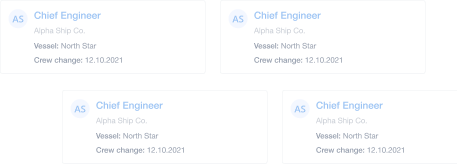5 Steps to Follow for Successful Software Implementation

Are you a small to medium sized shipowner or manager who is looking for a better way to manage your maritime recruitment and crew management operations?
Are you tired of manually sorting through contracts, seafarer resumes, photocopies of seaman books, and other certificates and documentation?
Perhaps you’re using a number of different HR or recruitment platforms and would just love to have one single integrated software program that would take care of everything, all from one centralized place.
We hear you - that’s why we designed and built Martide’s recruitment and crew management Software as a Service (SaaS) solution!
We could sit here and tell you WHY Martide is the secure and scalable cloud-based SaaS that will help you embrace integrated maritime recruitment or we could wax lyrical about the benefits of adopting cloud computing to run your operations more seamlessly.
Read more: The Pros and Cons of Software as a Service in Maritime Recruitment
In fact we could talk for days on how we can help you overcome your crew retention struggles, how you can meet crew changeover dates more quickly, how you can make communicating with seafarers and manning agents easier by using our email template feature, or how we can help you create better engagement with your candidates.
But we’re not.
We’re going to instead walk you through the 5 steps you should follow if you want to implement a new software solution - whether it’s Martide’s or not. (Although we hope it is!)

How to make sure your software implementation is a success
Implementing a new software program in your company can be a challenge for a number of reasons. But the good news is that those challenges can be overcome with a bit of foresight and planning.
One of the biggest hurdles to deal with is the potential resistance that you may encounter from a proportion of your workforce. Just because you’re excited about your shiny new Software as a Service doesn’t mean that absolutely everyone else will be too.
Here’s how to deal with that possible issue, as well as other steps you need to take to make sure that adopting a new way of dealing with things is all plain sailing ahead.
1. Explain why you’re adopting new software
Resisting change is human nature to many of us. Even if we’re not particularly happy with the way things are currently being done, the thought of upheaval has many of us turning to that old adage ‘better the devil you know’.
Change will be a lot easier to accept if you tell your employees why you’re implementing a new software solution. And, crucially, you need to demonstrate how it’s going to make their lives easier.
Tell them what your new Software as a Service is, what it does, how it works, and why you chose it. Let your people know early on in the process that you’ve decided to implement it - don’t just drop it on them the day they’re meant to start using it - and encourage them to ask any questions or raise any concerns they might have.
Be honest if there is going to be a few teething troubles, but assure your teams that you will get through it.

(And don’t forget - you can always quiet any dissenters by reminding them of all the times they complained about the current way of doing things and how this new platform will take care of those issues!)
2. Find internal influencers
No we’re not talking about Instagram influencers. We mean people within your organization who you can count on to get onboard with the changes and who will encourage the more reluctant members of the workforce to adopt the new system.
When it comes to implementing new software programs, or an SaaS, you will find that your people are generally split into several distinct groups: those who embrace the idea of working with a new program and will actively learn about it and put it to good use.
Those who will wait and see how the ‘early adopters’ behave and who will then pick up on their enthusiasm and start using the software.
Then you will probably find you have a third group who may begrudgingly start to use the new system only after you’ve made it clear that this is the way things are going to be run from now on.
And you may even encounter a fourth group who are extremely resistant to change and who will cling to earlier ways of doing something for as long as humanly possible, only adapting once you remove all other options.
So, to combat any resistance from the old guard you will need to pinpoint the team members or employees who you know will be in their element, or at least comfortable with, a new system and then encourage them to espouse its benefits.

3. Determine who will be responsible for roll out
Implementing new software is rarely without a hiccup or two, no matter how good the vendor, the service and the product itself.
You therefore need to assign some key employees who you can, not only entrust with singing the new system’s praises, but who can also act as authorities on its usage.
If you were part of the sales process and were a decision maker in subscribing to a new Software as a Service, make sure to pass on any knowledge gained as well as any relevant documentation or training manuals to your roll out team.
4. Show people how to use the new software
Even the most ardent early adopter is going to be hard pushed to get excited about a piece of software they know nothing about. And if you want them to assume the role of new software advocate in your office, you’re going to need to address that.
As well as training your ‘influencers’ so that they can better understand how to use the system and enthuse about its benefits to their coworkers, you’re going to need to make sure the entire team also undergoes training.
If possible, hold at least one training session that is conducted by the software’s supplier or creator. After all, there’ll be few people more enthusiastic about it - and that will hopefully rub off on your people!
Some software vendors will train all users while others will train a ‘power user’ who will be your company’s go to for all things related.
TRAINING
Again, encourage questions and actually show your people how the software is streamlining former unwieldy parts of your maritime recruitment or crew management processes.
Reiterate its benefits and slowly but surely you should soon start seeing your people becoming more comfortable and familiar with it.
5. Make your new software the norm - ASAP
If your new software is only half migrated you’ll very likely find that one of two things are happening: 1) employees are still using your old system wherever possible, and 2) they’re confused, upset, and even more resistant to change.
Therefore it makes sense to migrate to the new system as soon as possible. Transfer important data and content over as quickly as you are able, or integrate existing HR systems or maritime recruitment platforms.
This will not only force the hands of that section of the workforce who are complaining about the new platform, and will help all users familiarize themselves with the new SaaS sooner rather than later, but it will also mean that your workflows start, well...flowing.
How Martide helps shipowners implement our SaaS
We know that deciding to switch to a new system can be stressful. Will the reality match the sales pitch? Will the majority of your workforce freak out over having to change the way they do things? Will the time it takes to migrate cause major disruptions for your business?
It’s completely understandable!
However at Martide we do everything we can to limit the impact of implementing our maritime recruitment and crew management Software as a Service solution.
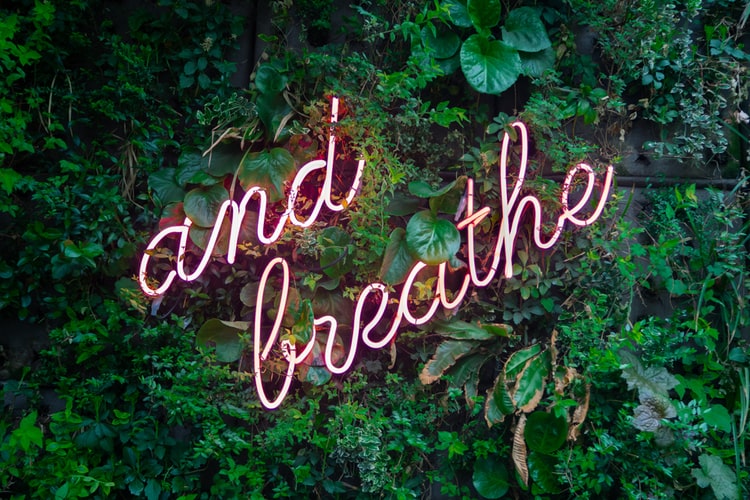
For a start, a friendly and knowledgeable member of the Martide team will provide you with a detailed demonstration, helping you to familiarize yourself with the way in which our platform works.
The other good news is that Martide is compatible with existing crew management, Human Resource and recruitment platforms, thus minimizing the pain associated with migrating new systems. It really is integrated recruitment at its best!
Our private Application Programming Interface (API) enables custom integration including for ABS Nautical Systems Enterprise, Cloud Fleet Manager and C Teleport.
And of course, we don’t just let you sign up and then disappear on you!
Every single Martide account is given access to support from inside our mobile app and via email. And that’s 24 hours a day, 7 days a week. It doesn’t matter what time zone you’re in, we’re here to help you when you need us.
Meanwhile our no-nonsense FAQ covers the basics, while our dedicated support website aims to answer any questions you or your team may have about the features and functionality of our platform.
Our support site is for all users of Martide - and that includes manning agents and seafarers as well as shipowners, recruitment officers and crew managers,

Ready to find out more?
If you’d like to know more about implementing Martide’s custom built crew management and maritime recruitment Software as a Service, get in touch with us today.
We’d love to tell you more about how we can help streamline your shipping company’s operations!

Eve Church
Eve is Martide's content writer, publishing regular posts on everything from our maritime recruitment and crew planning software to life at sea. Eve has been writing professionally for more than two decades, crafting everything from SEO-focused blog posts and website landing pages to magazine articles and corporate whitepapers.
UK