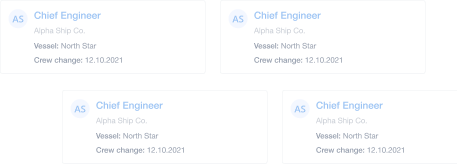Introducing Our Crewing System's Candidate Forwarding Feature
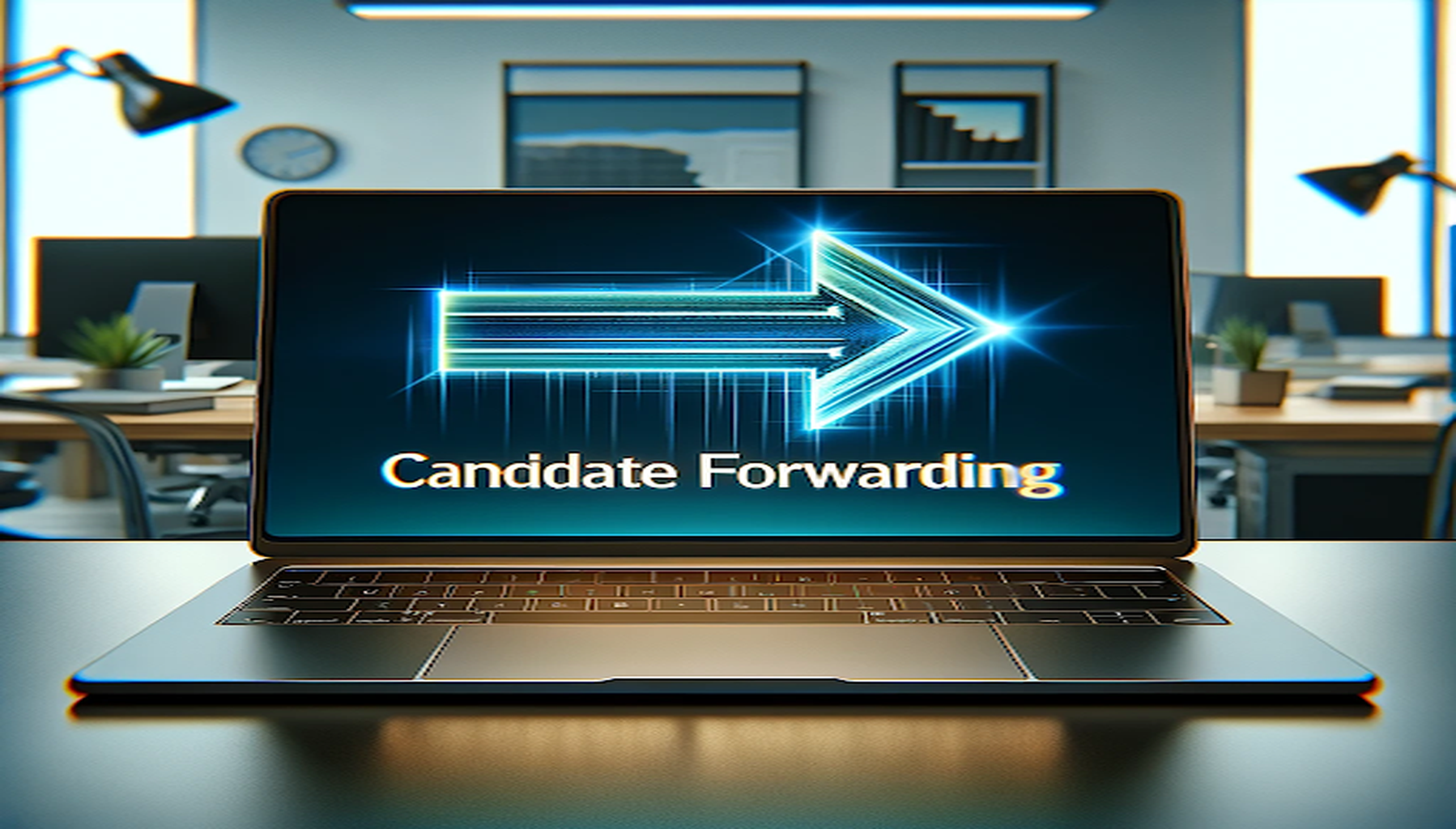
With Martide’s maritime recruitment and crew planning software our aim is to help you streamline your operations by helping you work in a more efficient way. With this in mind, we’re always dreaming up new features and functionalities that will continue to make our crewing system the best it can be.
So for this blog post we thought we’d introduce you to one handy little feature that will hopefully save you some time and effort. It’s called Candidates Forwarding, and if you haven’t used it yet, carry on reading and we’ll tell you all about it.
Martide crewing system’s Candidate Forwarding function
As mentioned, our maritime recruitment platform now has a feature called Candidates Forwarding. This lets you as a shipowner, Crew Manager or Recruitment Officer forward the application from any seafarer who applies to a specific type of vessel to a manning agency that you have set in Martide’s system.
This is how to use it.
First of all, where can you find Candidates Forwarding?
Log into your Martide account and click on Settings in the drop down menu under your profile icon and then on Candidates Forwarding - it’s under the Users header.
That will take you to a page that looks like this:
As you can see from the image above, we have two entries in our list. These are for two different (made up) manning agencies: King Inc. and Nikolaus-Stokes.
You will also see the names and flags of the countries that you want to forward seafarer candidates from, and the type of vessel.
PS, why not follow us on Facebook, LinkedIn and Twitter / X!?
So, in our example, we want to forward seafarers who are from Algeria and Angola who have applied for jobs on bulk carriers to the manning agency King Inc, and seafarers who are from the Philippines and who have applied for jobs on car carriers to the Nikolaus-Stokes agency.
Now we’ll show you how to add another.
How to add a Candidates Forwarding entry
Click on the Candidates Forwarding button at the top of the page. That will show you a pop-up box that looks like this:
Here you can:
- Check the All Countries box if you want candidates from any country to be forwarded to the manning agent.
- Select countries from the drop down menu if you only want candidates from a specific country to be forwarded to the manning agent. You can select as many countries as you like.
- Select the vessel type from the drop down menu.
- Select the manning agent from the drop down menu who you want to forward candidates to.
For example:
As you can see from our example above, we want any candidates from Ukraine and Poland who apply for jobs on oil tankers to be forwarded automatically to the manning agent Spinka, West and Johns.
Note: if you don’t see the manning agent you want in the drop down menu, go to Settings > Manning Agents and make sure the blue button is turned on next to their name. See the image below:
Click Save when you’re done and your new Candidate Forwarding entry will appear on the main page like in the image below:
How to edit or delete a Candidate Forwarding entry
If you want to make any changes to an entry, simply click the pen icon next to it and you will be taken back to the pop-up box where you can make your edits - for example, add new candidate countries, change the vessel type, or change the manning agent.
To delete an entry click on the trash can icon and it will be removed.
And that’s it! A simple feature that will hopefully make life in your maritime recruitment department easier!
How to find out more about other Martide features
The good news is that you never have to worry about missing another handy little (or big game-changing!) feature in Martide’s crewing system and maritime recruitment software again.
Keep up to date with everything our development team has fixed, added, implemented and launched in the system by taking a look at our company Changelog.
This is where we keep you posted through regular updates about everything that we’ve changed or created in the previous few weeks.
And don’t forget that you can always visit our dedicated Support website for help and step by step guides to all our crewing software’s features. It’s ideal for when you want to start using a new feature within Martide and need a few pointers, as well as for brushing up on functions you might not have used for a little while.
Easier maritime recruitment with Martide
Not only does our maritime recruitment platform and crew planning software help you run your processes more efficiently but did you know that you can also post your seafarer job adverts for free on our website?
This applies to both employers and manning agents and is THE best way to get YOUR vacancies in front of the people that matter: seafarers who are looking for their next contract at sea.
Your jobs will be advertised both on our website and on our mobile seafarer job app which is used by thousands of seafarers who are looking for work. We know from our data that the vast majority of seafarers use their mobile device or cell phone when they’re job hunting, so don’t miss out by only listing your jobs on websites that don’t have a mobile-friendly app!
Crew Managers and Manning Agents can find out more about using Martide to post jobs and run your recruitment and crew planning operations here.
Book your free Martide demo today!
If your shipping company or manning agency isn’t already using Martide to run your hiring processes and crew planning ops, what are you waiting for?!
Book your free, no-strings-attached demo now and start making life easier for your maritime recruitment and crew planning teams ASAP!

Eve Church
Eve is Martide's content writer, publishing regular posts on everything from our maritime recruitment and crew planning software to life at sea. Eve has been writing professionally for more than two decades, crafting everything from SEO-focused blog posts and website landing pages to magazine articles and corporate whitepapers.
UK