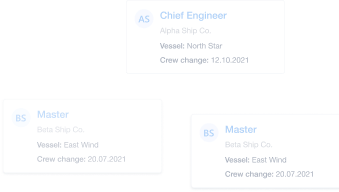Crew Manager's Guide to Martide's Applicant Tracking System

Knowing what is happening with your seafarer job candidates at every stage of the maritime recruitment pipeline is crucial if you’re a crew manager or manning agent who wants to fill your vacant jobs at sea in a timely, cost-effective and efficient manner.
The good news for you is that if you're a small to medium sized shipping company or manning agency, Martide’s maritime recruitment and crew planning Software as a Service solution makes tracking your candidates easier than ever before.
Whether you have an account with Martide and you're just getting started using our platform, or you're interested in seeing how we can help streamline YOUR maritime recruitment processes, read on.
Read more: 5 Benefits of Using a Software as a Service in Maritime Recruitment
In this blog post we're going to take a look at how to track your candidates to make sure your operations are running smoothly and that meeting your crew change dates is a lot less stressful!
How crew managers can get the most from a maritime ATS
For the purposes of this article, we're going to assume that you have a Martide account already. So, first of all log in to your Martide account.
The first page you will see is your Dashboard. It looks like this:
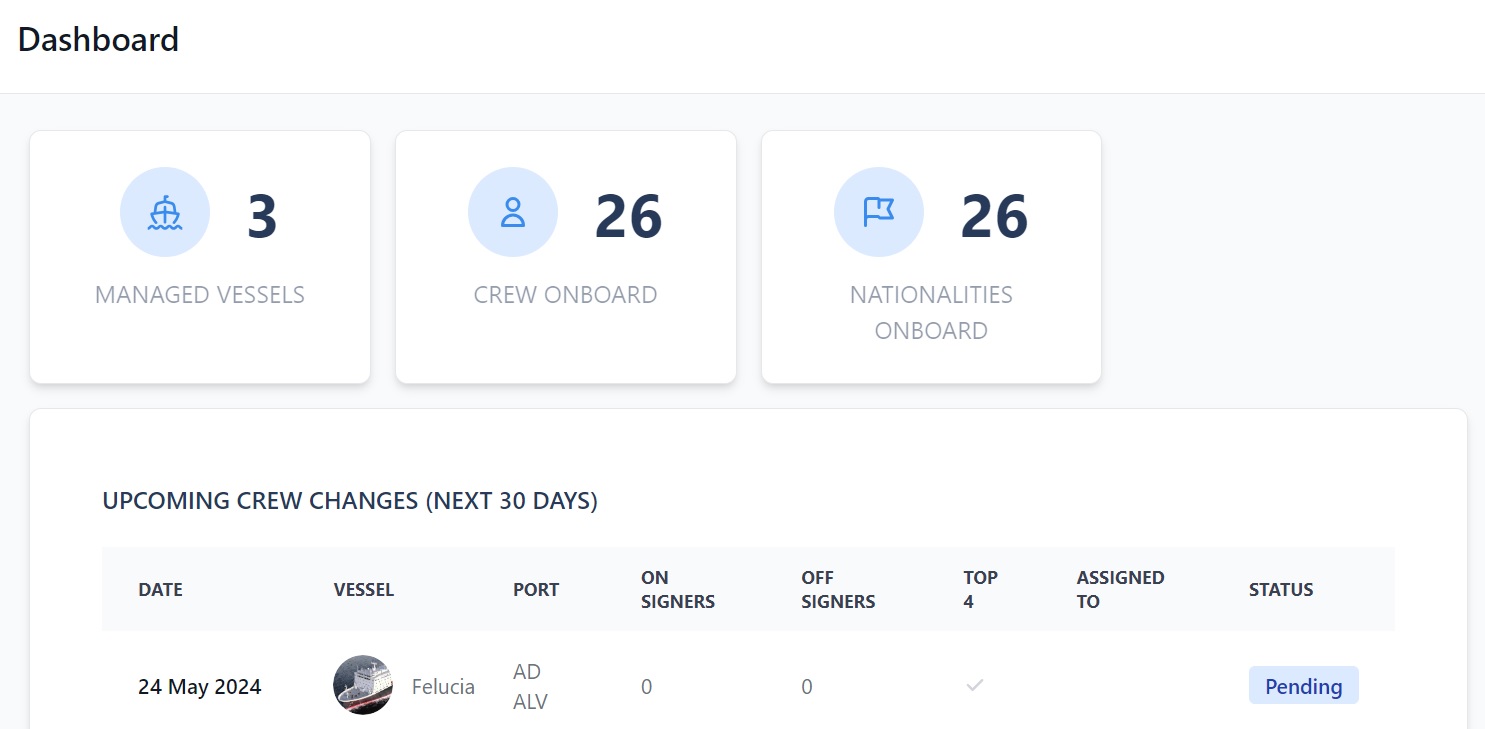
There's a lot of useful info here - you can see at a glance how many vessels you have, how many crew you have onboard those vessels, and how many nationalities your crew are split into.
As you can see from the image above, you can also see which crew changes you have coming up in the next 30 days.
Below this (not shown in the image) you will see which of your seafarers has a birthday coming up in the next 30 days. This is a great little feature which helps your crew retention strategies by reminding you to send them a personalized 'happy birthday!' message.
Below birthdays you will see a list of your vessels, plus information about them, your officer matrix, and finally your vessel team.
Understanding your Assignments page
But we want to see what stages our applicants are at in the maritime recruitment process so we're going to head over to the Assignments page.
Please note that there are two pages which work in a similar way, Assignments and Recruitment. The difference between them is:
- Assignments: this is where you hire a specific seafarer for a specific vessel on a specific contract.
- Recruitment: this is where you add seafarers to the database so that you can potentially hire them in the future.
We'll focus on Assignments for this article as it's more likely that you want to track a specific applicant for a specific job. Meanwhile, you can read all about Recruitments here.
To visit your Assignments page, click Assignments in the menu on the left hand side of the page. You’ll then see a page that looks like this:
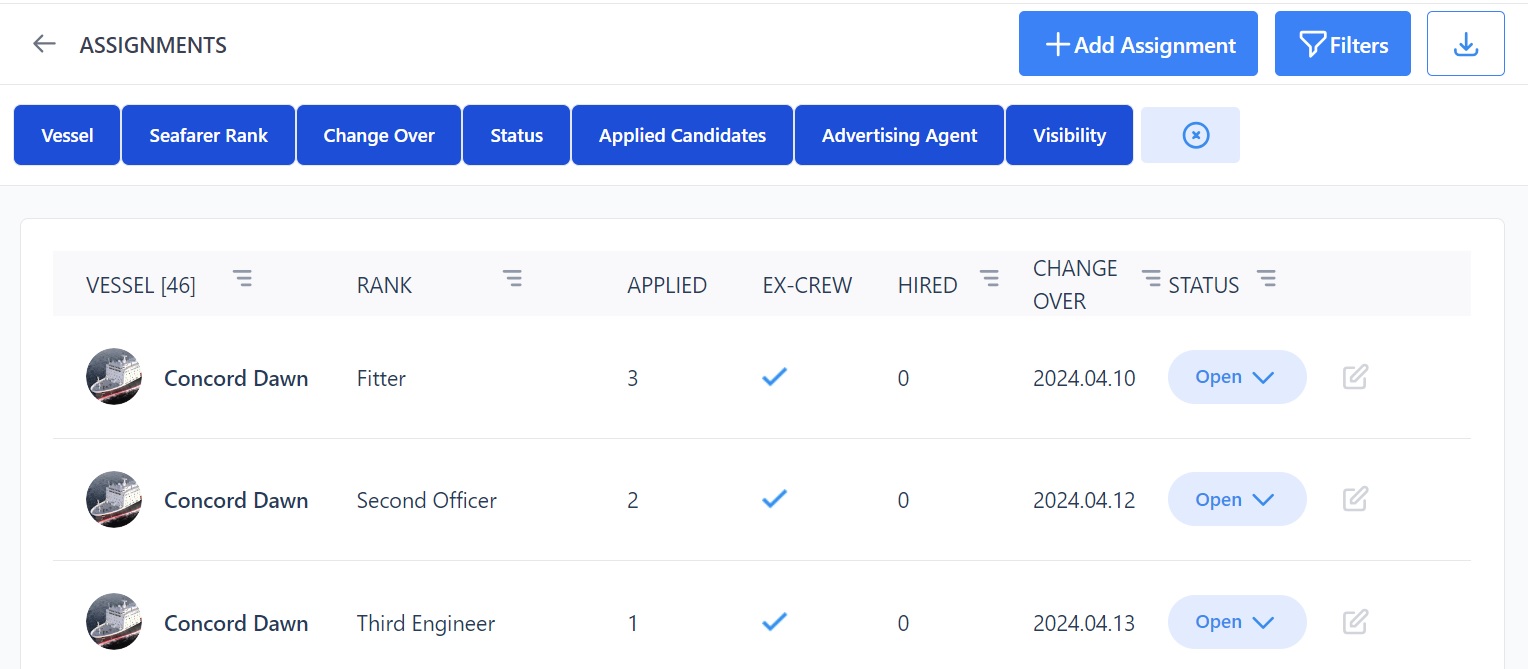
This is where you can see all of your current and closed vacancies (Assignments) and create new ones.
As you can see from our example above, you can see the vessel's name, the seafarer rank (the job vacancy/Assignment), how many candidates have applied, how many are ex-crew (i.e. you've hired them before), how many seafarers have been hired for that job, the crew change-over date, and the Assignment's status.
On this page you can also edit or close Assignments, view them in more detail by clicking on them, filter them to make it easier to search, change the status, and create a new Assignment.
Learn more about using the Assignment page here.
How to track and review your candidates
On the main Assignments page, click on a vessel's name and you will be able to review all candidates for the rank/position onboard that vessel. The vessel's Assignment page looks like this:
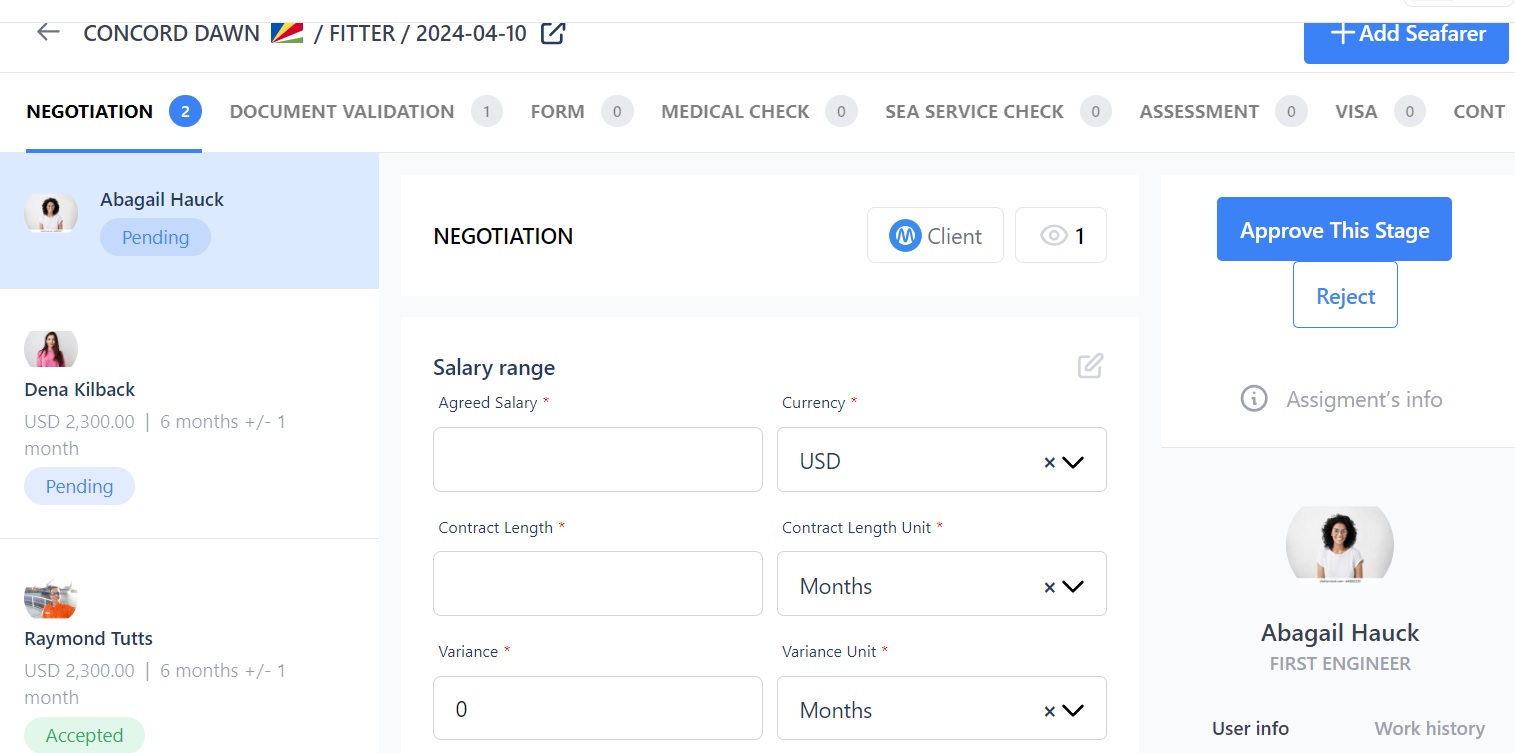
At each step of the Assignment you can do a number of things:
- See the seafarers who have applied for this job.
- Add another/more seafarers.
- See which stage of the Pipeline each seafarer is at and which stage has candidates at it by clicking on any of the headings: Document Validation, Form, Medical Check, Sea Service Check etc.
- You can see from our example that of our three candidates Abagail hasn’t entered into negotiation yet, Dena’s negotiations are under way but she hasn’t been approved at this stage yet, and Raymond has negotiated and is approved to move forward.
- Click on a candidate's name on the right of the page to visit their seafarer profile page and learn more about them, including their personal information, employment history, work experience and date of availability.
- Enter the information that is needed at a particular stage. For example at the Negotiation stage you will need to enter salary, contract length and variance. Other stages will require documents to be uploaded or other information to be added.
- Approve the stage/candidate when you are ready to move them along to the next stage of the Pipeline.
- Reject the stage/candidate if you cannot agree on the negotiation terms or if they cannot provide the correct documentation.
In our example we are going to enter the terms of the contract for Abagail Hauck while she is at the first stage of the Pipeline - Negotiation:
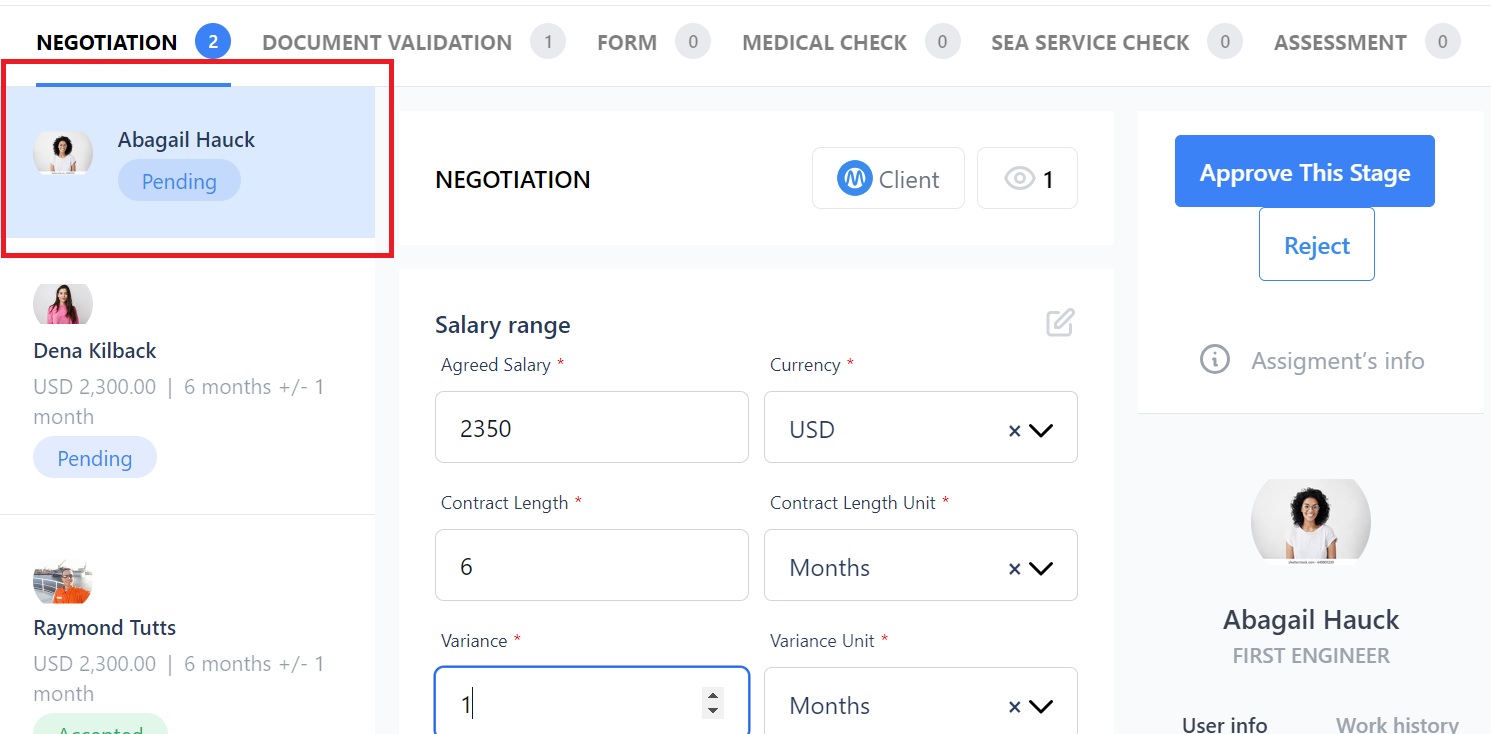
By breaking each application down into these handy at-a-glance sections you’ll be able to see exactly where you are at any given moment with an applicant and your job vacancies/Assignments.
To get back to our example seafarer, Abagail Hauck, we've approved her Negotiation stage by confirming the contract details were approved by both us and her, and have clicked the Approved button. Her Pipeline now looks like this:
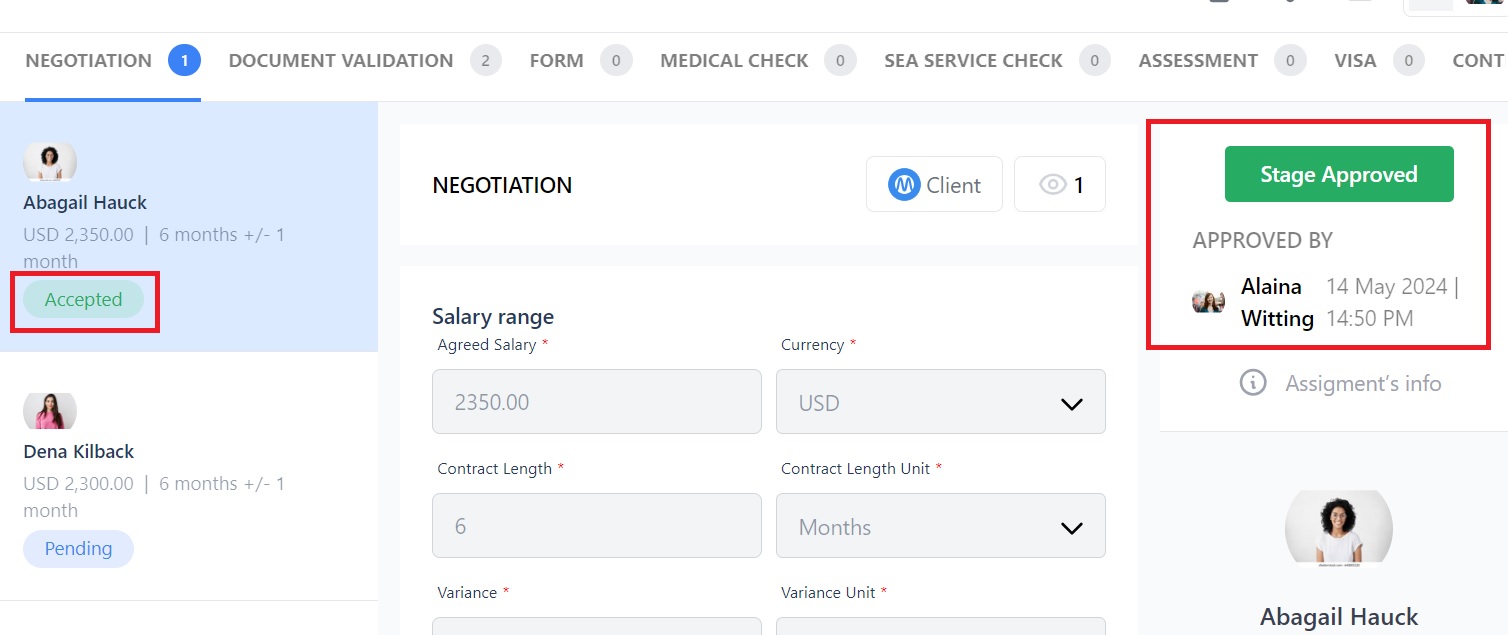
You can click on the other stages to see what's happening with any of the seafarer candidates who have applied for this vacancy and update and edit where needed at any time.
For example, the next stage in the Pipeline is Document Validation. We're tracking Abagail, so we're now going to see what documents are needed for this position and check she has them and that they're valid. All is present and correct so we will mark the documents as checked and approve this stage.
In our applicant tracking system, when you approve each stage of the Pipeline, the candidate will be automatically moved to the next step.
Tristin is now at the Assessments stage and he passed his English test with flying colors so we're going to approve this stage of the Pipeline. That looks like this:
Abagail is now at the Forms stage where we will fill in the questions that we have created in one of our preset interview forms. To read more about adding forms, see this page here.
Once you have completed the form you can approve or reject her accordingly:
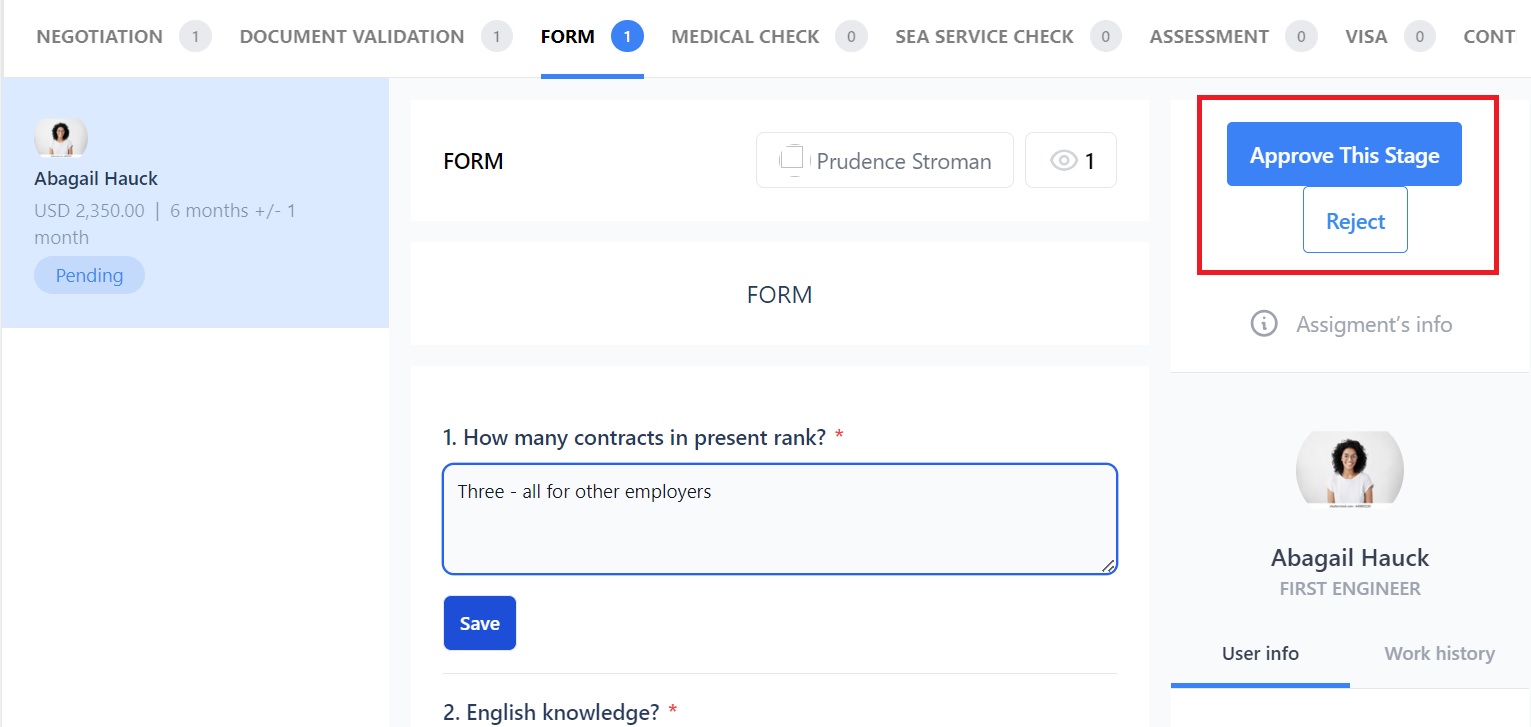
Next we'll be looking at the status of Abagail's Medical Check. Continue through the applicant tracking system this way until you reach the final stage of the Pipeline, where you can ultimately decide whether to hire or reject the candidate.
The stages in a Pipeline will depend on what you added to it when you originally created it. Every Assignment/vacancy and Recruitment needs a Pipeline and you can add as many or as few stages as you like.
Read more about creating Pipelines here.
Using an applicant tracking system that has been created specifically for use in maritime recruitment means you are able to track your candidates every step of the way, which as you know, is crucial in this industry due to the many different stages of recruitment.
The last thing you want to do is to miss a step and forget to check documents, schedule an interview or book flights. Our highly visual building block approach to applicant tracking helps you stay one step ahead of the process at every step of the application.
And because your seafarers are able to track their applications from their end, they'll always know what's happening too. That means less phone calls and emails for you and a greater understanding of the process for everyone!
And of course, when the seafarers who apply for your jobs at sea are provided with a quick and user-friendly recruitment process, this will increase candidate engagement and lead to better crew retention in the future. It's a win-win situation!
Now, how can we help you?
If you’d like further insight into other parts of our maritime recruitment and crew planning platform, take a look at our support website for shipowners and crew managers here.
You’ll find everything from a step-by-step guide to how to select the manning agents you want to work with in our system to pages dedicated to using our website’s functions such as Data Templates and Planning.
And of course if you need any other help or have any questions, please don’t hesitate to get in touch by emailing us at support@martide.com
This blog post was originally published on August 16th 2019, was last updated on May 28th 2024 to reflect changes and upgrades to the Assignments page.

Eve Church
Eve is Martide's content writer, publishing regular posts on everything from our maritime recruitment and crew planning software to life at sea. Eve has been writing professionally for more than two decades, crafting everything from SEO-focused blog posts and website landing pages to magazine articles and corporate whitepapers.
UK